Step 1: Start by downloading VMAX TV on the Google Play Store this URL: https://play.google.com/store/apps/details?id=com.vmaxtvgo.vmaxtvgoiptvbox
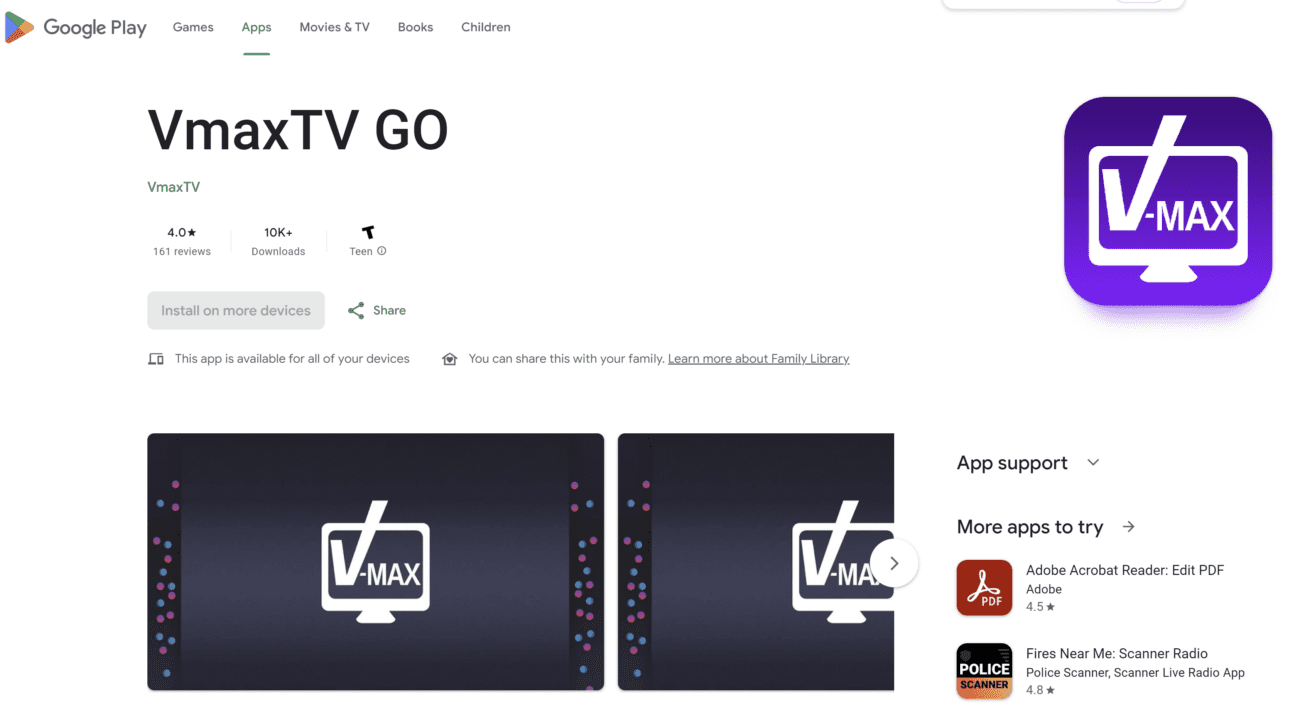
Step 2: Open the app once downloaded, Enter the login details at the ACTIVATION CODE space.
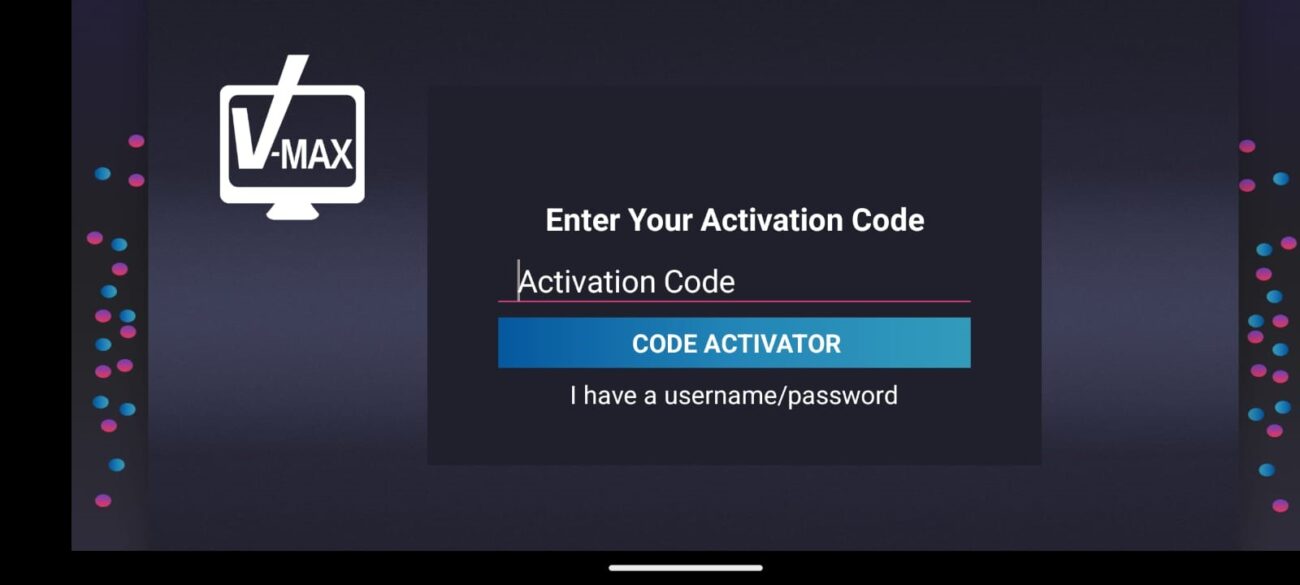
Step 3: For VMAX Go App, you will only need to add the 14 digit numeric code we have provided you by email after you activate the subscription.
Step 4: Now Click on “CODE ACTIVATOR” to proceed to the next section.
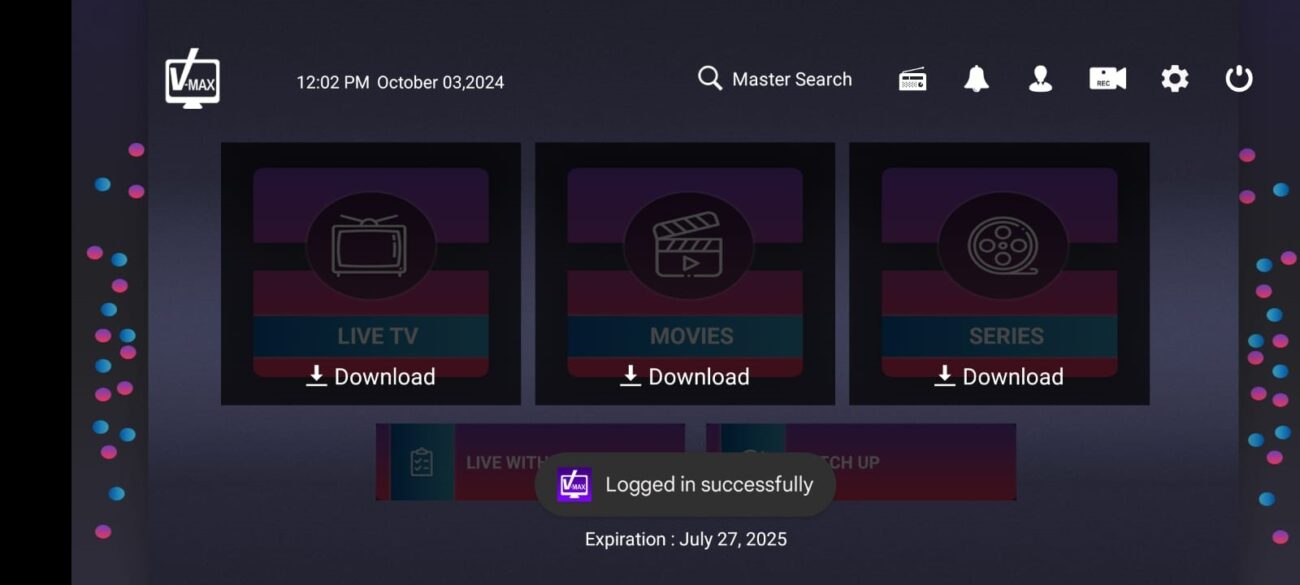
Step 5: Click on Download for each section (Live TV, Movies and Series). Your Content is now available.
Step 1: Start by downloading IPTV Smarters Pro
Step 2: Open the app once downloaded and Enter the login details.
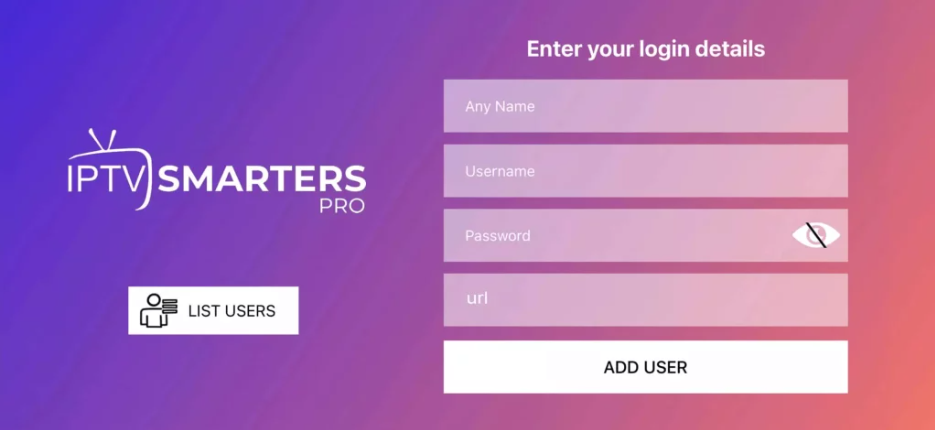
Step 3: Enter the login details that we have provided you after you get a subscription with us
Step 4: Now Click on “ADD USER” to proceed to the next section. Wait some seconds.
Step 5: Now click on “Live TV” icon as depicted in the image via a red arrow.
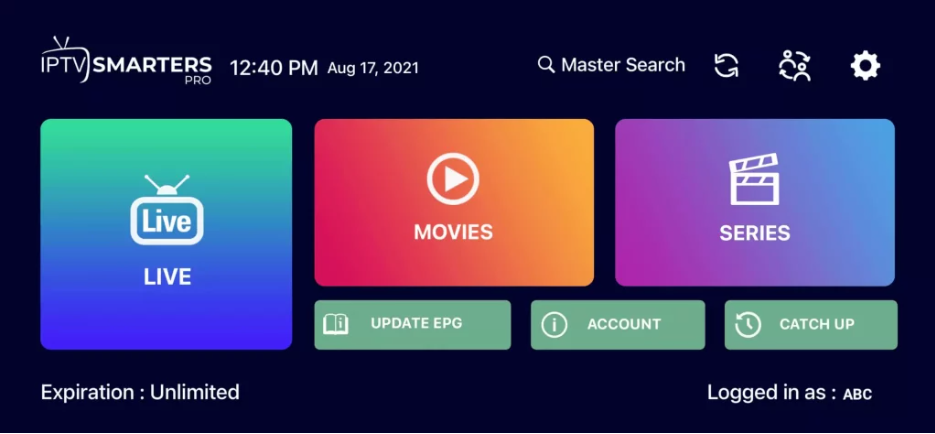
Step 6: Now you must select the channel group that you want to watch and proceed to the next section.
Step 7: Click on the channel name and then double click on the small screen to turn into full screen as the final step.
Step 1: Start by downloading IPTV Smarters Pro
Step 2: Open the app once downloaded and Enter the login details.
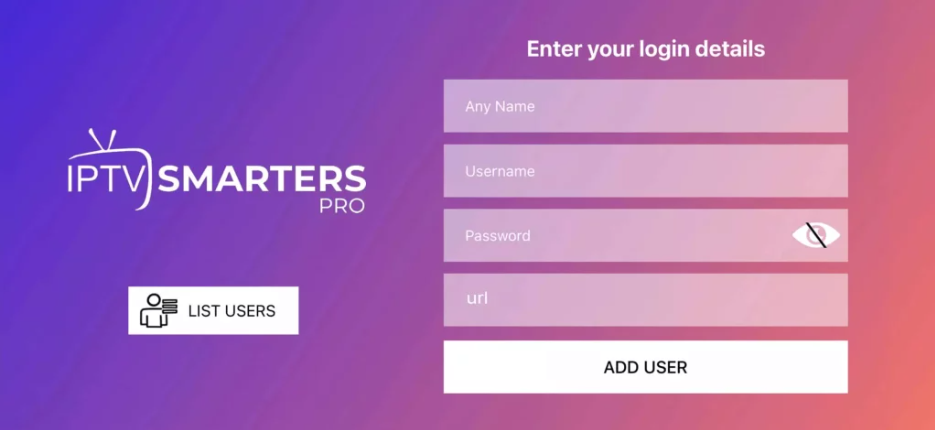
Step 3: Enter the login details that we have provided you after you get a subscription with us
Step 4: Now Click on “ADD USER” to proceed to the next section. Wait some seconds.
Step 5: Click on “Live TV” icon as depicted in the image via a red arrow.
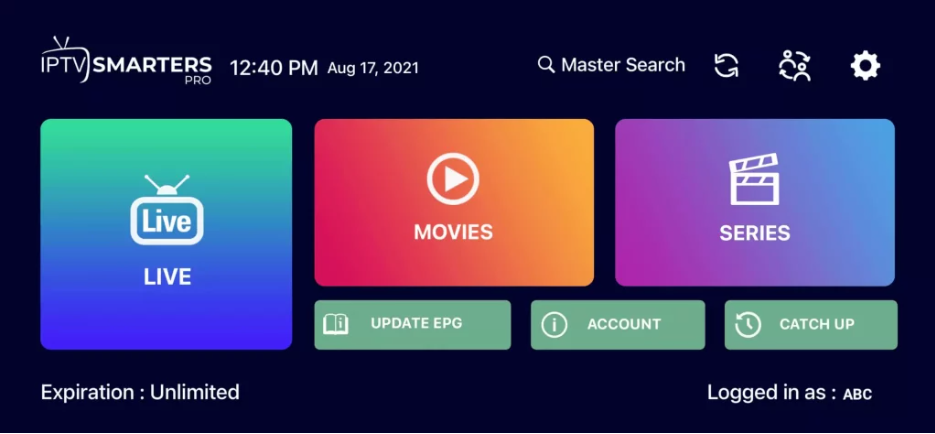
Step 6: Now you must select the channel group that you want to watch and proceed to the next section.
Step 7: Click on the channel name and then double click on the small screen to turn into full screen as the final step.
Download IPTV Smarters app through this URL: https://www.iptvsmarters.com/download?download=windows
Download IPTV Smarters app through this URL: https://www.iptvsmarters.com/download?download=mac
VMAX TV is a company passionate about television, series and much more on streaming. Our goal is to offer a variety of global content about sports, news, kids, series, films, and much more. Just press play and enjoy the best entertainment through the application installed on your Smart TV or Smartphone.
2025 ©️ Vmax Tv
Send us a message, we reply as soon as possible!